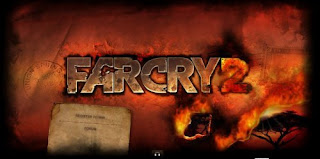
We've put up quite a few previews of the game, but not until recently did we really get to experience the full game world, as before we were either seeing or playing sections specifically constructed for the demo. It's still not finished, but we still got a good sense of what playing the final game might be like. And, as a bonus, we got to see the map editor for the first time, which anyone who played Instincts on Xbox should remember fondly. With Far Cry 2, the map editor's functionality has been expanded and from what we saw, it looks as though the editor should provide players with plenty of opportunity to create a wide range of maps pretty easily on Xbox 360, PlayStation 3, and PC.
Console or PC players will be able to dive right into it from the in-game menu, and all subsequent map publishing and sharing amongst users and such can be dealt with within the game. Also, all created maps will be for use in the game's four multiplayer modes, so don't expect to create some kind of elaborate map and tack it onto the single-player game world. There's certainly a wide variety of tweaks you can make to your map in the editor, but you'll need to keep in mind how many objects you're adding on consoles. Too much stuff will result in slowdown and the like, but there'll be handy gauges at the screen's top that update as you add and adjust content, letting you know how close to capacity you are. And at any time you can drop into the map and test it out for yourself, just to see how things look and perform.
Upon first entering the editor, you'll be met with a flat, blank square of land. On consoles you'll bring up most of your build options through a radial menu, while the PC editor has a number of drop down menus across the top and a right side bar featuring small thumbnail images for all the objects that can be added. Before you start dropping down vehicles, structures, or spawn points, you'll probably want to adjust the square's topography. The editor lets you fiddle with the size and shape of your cursor, which you can use to raise and lower terrain as you see fit. You can manipulate terrain with a simple raise/lower function, set specific height limitations for plateaus or lakebeds, and then use the game's texturing tool to lay down grassy, rocky, sandy or a variety of other ground decorations.
It might not look all that natural right off the bat, so to give it a more realistic appearance, Ubisoft Montreal has included an erosion tool that molds the land into shapes that look as though they've been affected by elements like wind and rain. So using this tool will add some dimples in flat surfaces, sharpen slopes, and make it appear as though loose soil has been sliding down hills and piling up where the incline meets the ground. Then, once you've set your general landscape heights, you can raise or lower the overall water level to fill up or empty whatever troughs you've created. Jungles, groupings of rocks, short brush, and plenty of other landscape decorations can then be added using the collection tool. This functions just like the landscape manipulator, giving you the option of expanding or contracting the cursor size which can then simply be moved across the land, adding these trees and other features whenever you hit or hold the activate button.
Now that the general look of your land is done, it's time to maybe add in some roads and drop down some objects. Any kind of thoroughfare is constructed with a series of nodes, making it easy to pick up and drag sections of road around if you're not happy with its placement further on in the creation process. When it comes time to select objects, there are tons of options. You've got houses and shacks of varying sizes; all kinds of vehicles, such as hang gliders, trucks, and boats; and plenty of individual objects that can be littered around the landscape or combined to create large-scale buildings. Ubisoft Montreal showed off some impressive examples of this with a construction site consisting of a large parking garage, stacks of pipes strewn about, a fence and road surrounding the whole thing with a few houses in the outlying areas, giving it a realistic, lived-in look. The construction site wasn't a pre-made asset, but rather a building made from existing, smaller asset pieces used as building blocks. Another map featured a harbor loading dock, with huge cranes leaning over ships, cargo containers in stacks and arranged in rows, and plenty of paths and hiding spots in between.
At any time it's also possible to adjust the time of day as well as weather effects. So you can create a jungle map at night covered in thick fog, a hilly desert map at sunset with clear skies, or a flatter savannah map populated with grasses and short bushes that get throttled around by the high winds of a rainstorm. By dropping into the map, you'll get a chance to see how everything looks and burns, as the demo version we tried out gave you a number of Molotov cocktails to set the grass on fire. It was interesting to see how weather and wind affected burn patterns, something dedicated map editors will no doubt take into account when designing maps meant for competitive play
No comments:
Post a Comment